
With most of us spending more time at home (and on our devices) than usual during the COVID-19 pandemic, there’s never been a greater appetite for fresh, unique content. The popularity of live streaming in particular has exploded, with many content creators taking advantage of live videos as a way to provide up to date, dynamic content. From cooking videos to gym classes, live streams have become a way for people to create content and engage with the world outside their house during these unusual times.
Thinking about starting a live stream yourself? If you want to hold your audience’s attention and grow your subscriber count, there are a few things to take into account before you hit record. To explain how to start a live stream that audiences will love, we’ve teamed up with the photography experts at Ted’s Cameras. Discover their 6 top live streaming tips below.
No matter how good your content is, it’s useless if your audience can’t see or hear you properly. Nothing puts audiences off quicker than dark, grainy footage or muffled audio, so invest in reliable live streaming equipment that can help you film high quality clips.
As a minimum, you’ll need:
If you have access to a mirrorless or DSLR camera, these are generally your best bet for advanced video quality and compatibility with various accessories. However, double check that your camera has the following features:
Some live stream cameras, like GoPros or certain Canon DSLRs, can stream directly via your smartphone or computer. If your camera doesn’t have this capability, you’ll need to use a capture device such as the Elgato Camlink to convert your display into a live video feed.

There are plenty of live streaming platforms to choose from, all of which have their own benefits. Learning how to live stream on Facebook or Instagram, for example, is a great way to build intimate audience relationships and create digestible content that can be easily shared. Platforms like YouTube, on the other hand, are ideal if you’re hoping to generate an income from your videos.
If you’re a business owner or offer a paid service such as live streamed fitness classes, you may want to look into a Content Delivery Network. This will allow you to set up a paywall, make better use of your branding, and authorise paying users to re-stream the content at a later time.
Top Tip: No matter which platform you choose, stick to just one at first as you learn the ropes and grow your audience.
When it comes to live stream promotion, our top tip is to not be shy about it! Social media platforms like Facebook and Instagram automatically notify your followers when you go live, but it’s a good idea to promote your planned stream with a few posts beforehand. Highlighting your intention to go live acts as a ‘Save the Date’ for interested viewers, and automatically makes your stream feel more planned and professional.
Once you’ve gotten the hang of live streaming, you can even host regular streams at recurring intervals such as once a week, to keep your audience keen.
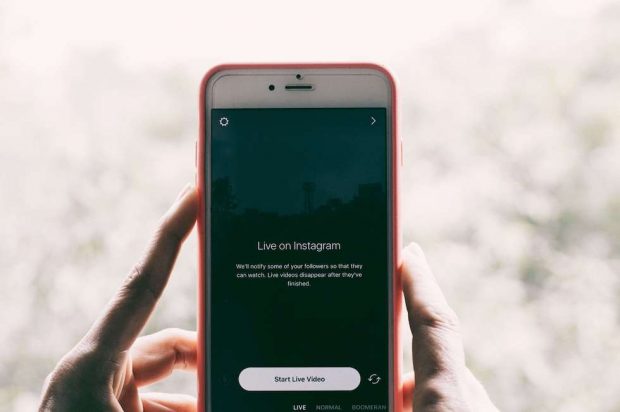
Before you go live for the first time, it’s critical that you run some tests to ensure that all your live streaming gear is working correctly. There’s nothing more disappointing to you and your audiences than going live and facing technical issues, so iron these out before you press the record button.
Set up your gear in your intended filming location and try filming and streaming a few clips. Pay attention to the audio and visual components, and identify any potential connection issues and ways to resolve them.
While reading directly off a script or notes on a page will make you sound robotic and unnatural, it’s a good idea to jot down a few key points that you’ll be covering in your stream and keep them somewhere out of frame but within easy reach. This can be as simple as bullet points on a Post-It note, and can save you from an awkward silence in the middle of your stream.
If you’re filming a musical performance, for example, these notes could take the form of a setlist, and if you’re filming a recipe the notes could be a bulleted list outlining the order of steps.

One of the best things about live streaming is the opportunity it gives you to instantly connect with a wide audience. During your stream, pay attention to any comments that your audience sends, and do your best to answer any questions or respond to comments.
If you’re running short on time, review and answer questions after your stream has finished either through a post or a follow-up video, or make a note to address them during your next stream. This can help you build a rapport with your audience, and can keep them coming back for more.
Top Tip: To make sure you don’t miss any comments during your stream, try enlisting the help of a friend, housemate, or family member to read them out for you in real time.
Learn how to live stream successfully today
Whether you love food, fashion, video games, or movies, live streaming is a great way to share your passion with other people and connect with audiences around the world. By following our simple live streaming tips, you could start your journey toward building a successful live stream channel today.
Ready to get started? Explore live stream cameras online now, or visit the Ted’s Cameras blog for more inspiration and creative advice.